Picking the perfect 3D external render engine is a big deal for artists, architects, and designers. It’s a topic of vicious debate on social media where the “Render Wars” heat up from time to time. So, which one should you use? Btw, stick to the end and I’ll share my personal favorite!
A rendering engine is a software application or plugin that attaches to a traditional 3D modeling and animation software. They integrate with apps like Maya, 3ds Max, Cinema 4D, Blender etc. but they let users set up materials, lighting, cameras, and output settings before rendering the scene. Plus they do all this in a way that is much faster and more physically accurate.

Rendering engines are good at advanced techniques to produce realistic 3D images and animations. These include ray tracing, global illumination, path tracing, photon mapping, and more.
They offer tons of control over textures so you can create realistic materials and iterate on them quickly with nearly live feedback. Having this quick feedback is one of their strengths.
Realistic lighting is the bread and butter of a renderer. They give you tools for simulating various light sources like point lights, area lights, environment maps (HDRI), and physical skies.
A rendering engine also provides built-in post-processing features for effects like depth of field, motion blur, color correction, and bloom directly within the rendering software. Say goodbye to AOVs and compositing!
Different render engines excel in various areas. Do you create motion design, architecture renderings, visual effects, product renders or character animations? These are totally different types of renders and probably need you to choose a different type of engine.
Here’s a checklist to run through so you can know your priorities:
Check if the rendering engine is compatible with your 3D modeling and animation software. Many popular rendering engines support a wide range of applications, but it’s essential to check before you buy.
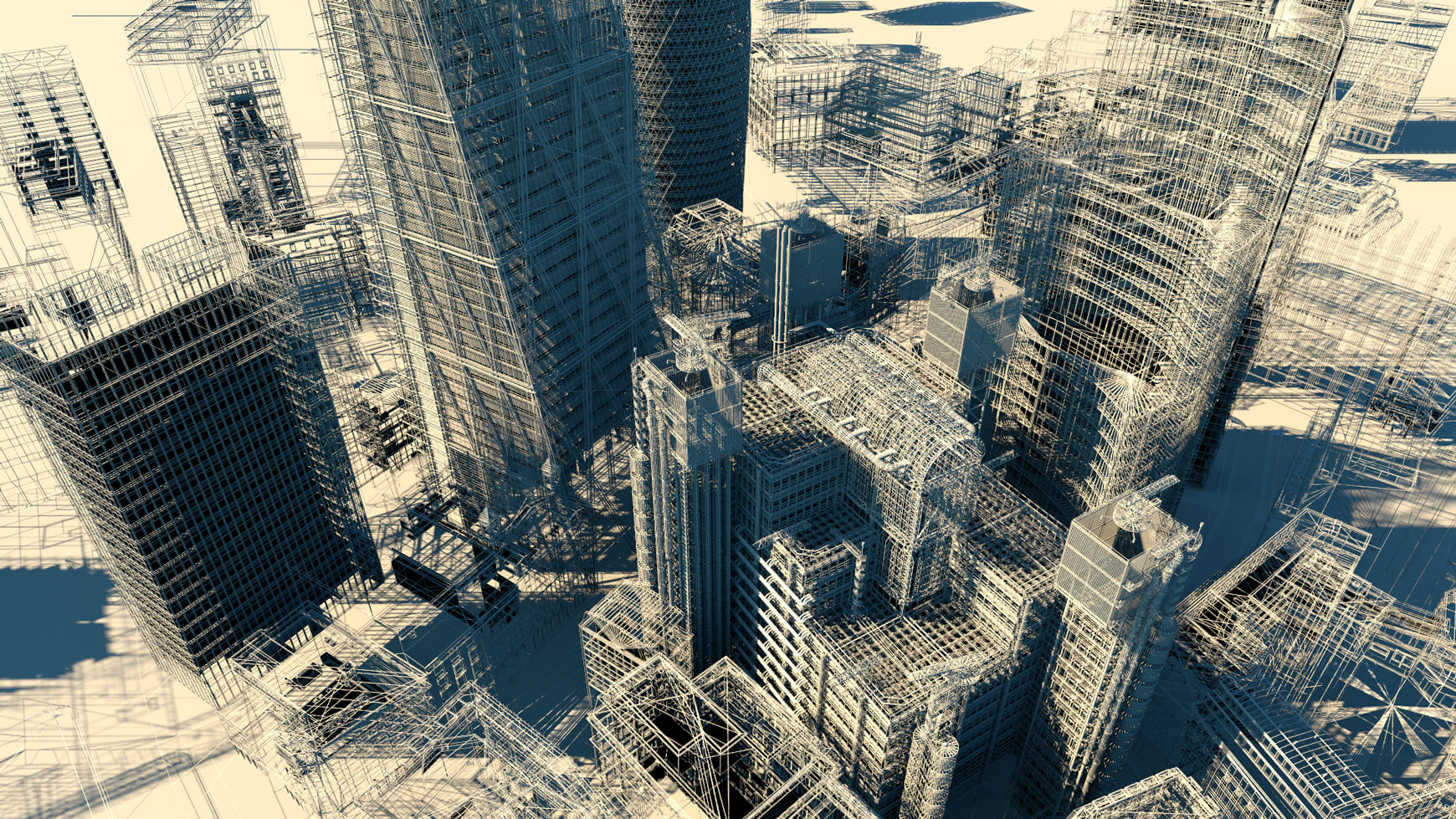
While some render engines come with a hefty price tag, others are more budget-friendly or even open-sourced and free! I’ll list the purchase costs below so you can have an idea, although this may change so double check.
The majority of engines use GPU acceleration for faster rendering but some rely on CPU performance. Some have both options. Almost all artists now heavily favor GPU and this is probably the direction you want to go. CPU is a bit old school, but also can be a bit more stable. Consider your hardware and pick accordingly.
Ok, that’s the checklist. Now, let’s meet the top render engines so you can pass them through your checklist filter and hopefully find the best match for you!


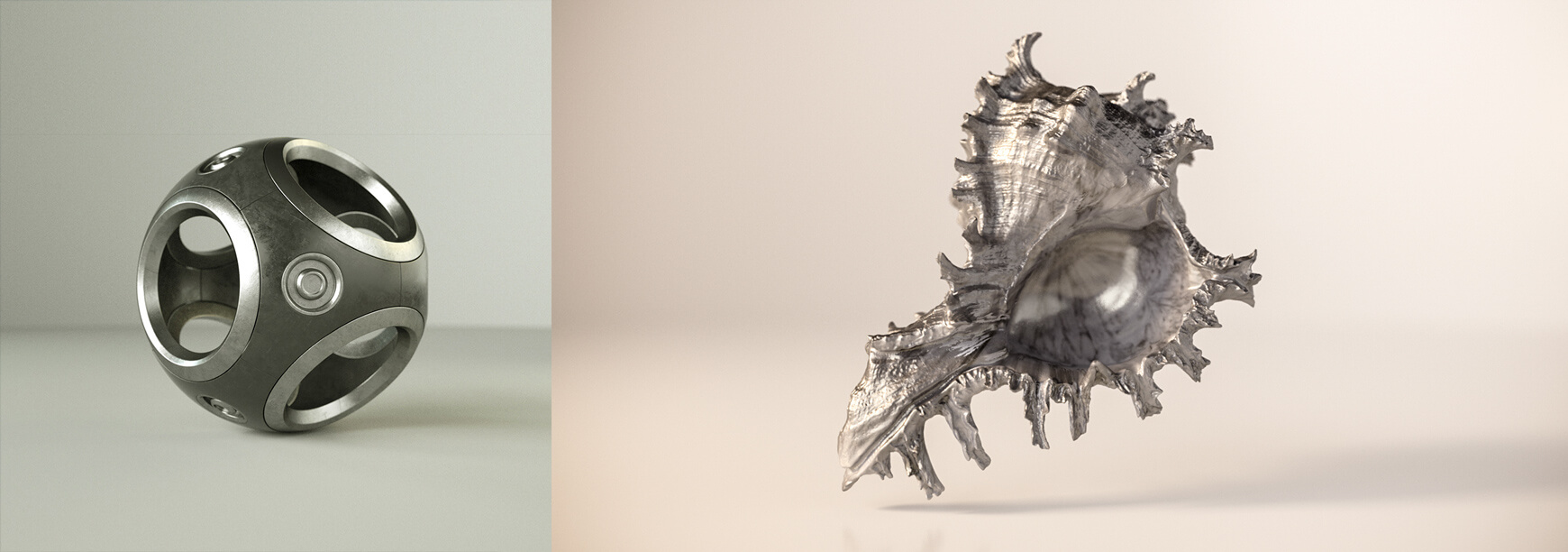
Renowned for high-quality and realistic rendering, it is often used in the film and animation industry. Arnold is particularly known for its ability to handle complex scenes and materials and for rendering large and detailed projects. This makes is a favorite for bigger studios working on high end projects.
🖥️ Type: CPU and GPU options. Advanced Monte Carlo ray tracing renderer.
🔧 Integrates with: 3DS Max, Houdini, Cinema 4D, Katana, Maya.
💰 Costs: $400 a Year.
🔗 Learn More Here: www.autodesk.com/products/arnold
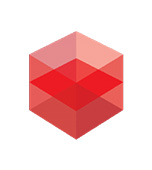

Redshift is GPU only. It has gained popularity quickly in the past few years. It’s often used in motion graphics and visual effects due to its speed and flexibility. Since it was purchased and brought under the Maxon and Cinema 4D umbrella it has seen a huge jump in adoption and is possibly the #1 engine for motion design. It’s not the best for architecture but for other stuff, it’s dang fast!
🖥️ Type: Fully GPU-accelerated, biased renderer.
🔧 Integrates with: Maya, 3DS Max, Cinema 4D, Houdini, Katana, Blender.
💰 Costs: $264 a Year. C4D + Redshift is $983 a Year.
🔗 Learn More Here: www.maxon.net/en/redshift


Octane is one of the original all-star GPU-based options, known for its speed and ease of use. It’s popular among artists who want a balance between quality and speed. It super fast, and gives real-time rendering previews for immediate feedback. This is personally my favorite render engine, maybe because it was my first true love and I can never leave it! Also, it is supported by a TON of software including Unreal Engine! The team behind it, led by Jules Urbach, are passionate and super involved.
🖥️ Type: Unbiased GPU.
🔧 Integrates with: Blender, Cinema 4D, Houdini, LightWave, Maya, Modo, Nuke, Poser, SketchUp, Unity, Unreal Engine. Includes a Standalone Version.
💰 Costs: $258 a Year.
🔗 Learn More Here: home.otoy.com/render/octane-render

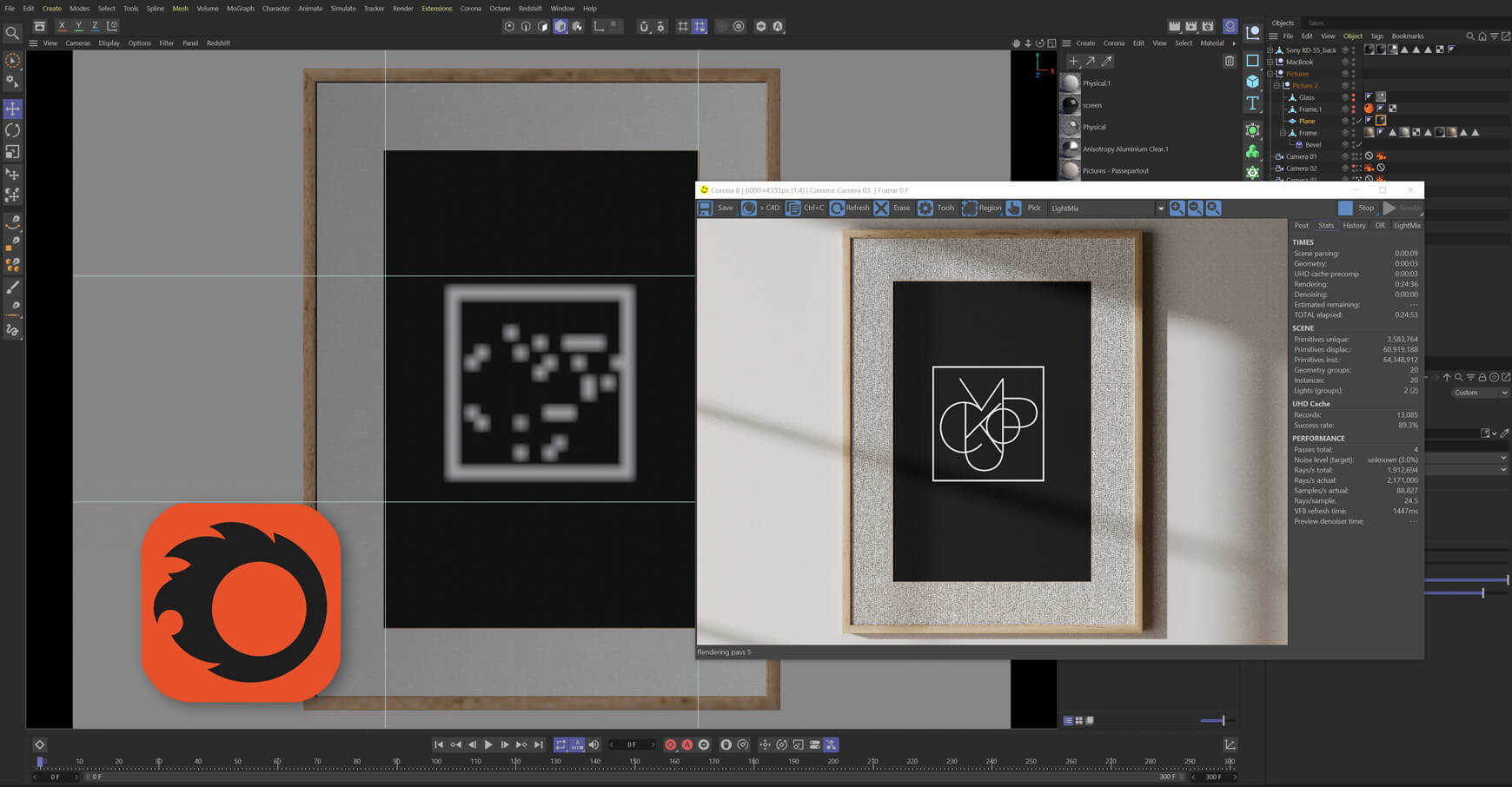
It’s often praised for its ease of use, making it accessible for artists of all levels. It produces realistic lighting and materials with minimal effort. It’s most commonly used for architectural visualization and interior rendering. That’s obviously their main focus, which you can read on their website: “Corona is the only renderer created specifically for architectural visualization!” If your niche is archiviz, this is one to really consider!
🖥️ Type: CPU Based only 🙁
🔧 Integrates with: 3DS Max and Cinema 4D.
💰 Costs: $358 a Year. $478 for complete visualization suite a Year.
🔗 Learn More Here: corona-renderer.com


V Ray has been in the game forever, and is known for its versatility in fields like architecture, gaming, and visual effects. It offers a wide range of features, including photo realistic rendering, ray tracing, and global illumination. It is used quite a bit for architecture and interior archviz. It seems to be generally on the decline, although this is just my opinion!
🖥️ Type: Includes both CPU and GPU+CPU hybrid rendering options. Uses adaptive ray tracing.
🔧 Integrates with: 3ds Max, Cinema 4D, Houdini, Maya, Nuke, Revit, Rhino, SketchUp, and Unreal.
💰 Costs: $466 a Year or $694 a Year for complete visualization suite.
🔗 Learn More Here: www.chaos.com/3d-rendering-software


An open-source render engine that comes with Blender. It’s free but limited to the Blender ecosystem. If you’re on a budget, the combo of Blender (free) and Cycles (free) may be a match made it heaven.
🖥️ Type: Physically based renderer with CPU and GPU options.
🔧 Integrates with: Blender
💰 Costs: FREE!!!
🔗 Learn More Here: www.cycles-renderer.org
Note: There is also a bridge plugin by Insydium to bring Cycles into Cinema 4D which you can see here.

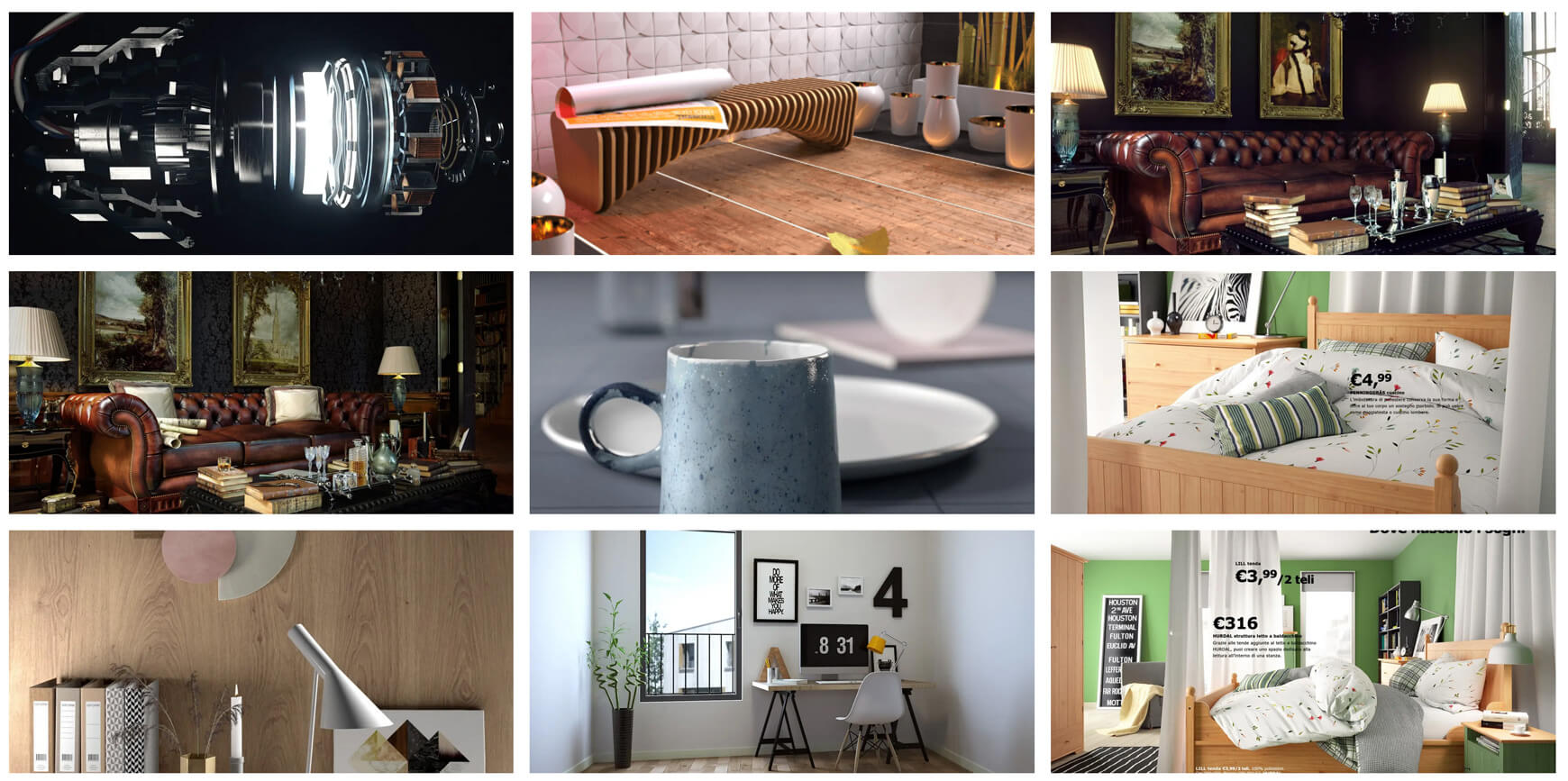
It’s recognized for its physically accurate lighting and materials. It’s great for creating highly realistic renders. This one also seems to be on the decline as far as I can tell.
🖥️ Type: Multi-GPU Core or CPU option.
🔧 Integrates with: Rhinoceros, Sketchup, 3DS Max, Cinema 4D, Archicad, Form-Z, Maya.
💰 Costs: $595 Perpetual.
🔗 Learn More Here: maxwellrender.com
While Unreal Engine is a 3D program in it’s own right, the speed at which it renders has made it a popular option to use almost like a render engine. While it cannot always produce quite the level of realism that a render engine like Redshift can provide, the speed at which it allows you to iterate and see results is unparalleled.
It many cases, the results are good enough for broadcast design and more. In fact, recognizing this, Maxon has made it easy to move your projects between C4D and Unreal through Cineware. Migration is not perfect, but in many cases, it gets you there.
Once in Unreal, you can audition different elements such as our collection of Unreal materials, lighting and camera movements at a fraction of the time it would take with some of the above mentioned renderers.
When deciding which engine to learn, I would probably ignore 3/4ths of them because of their limited market share. With the top 4-5 engines having such a massive slice of the artist adoption pie, I think they will continue to outpace the others thanks to their larger income and budgets. They will probably have more new features and more support going forward. I anticipate the other ones slowly dying off sadly.
I would stick with Arnold, Octane, Redshift, maybe Corona or Cycles. I wouldn’t want to put hundreds of hours into learning a render engine that will die off in the future and make that wasted time.
Personally, I’m an Octane guy 🙂

It should be easy to narrow down the field and choose one by filtering for GPU or CPU, your 3D software of choice, your budget and the style of project you work on. Then maybe give a demo a spin and make sure it works for you.
Ultimately there is no silver bullet. You are the artist, the engine is simply your tool. If you pick one of the top 4-5 options listed above, you will have everything you could possibly need.
All the engines are so good these days that there isn’t really any wrong choice. Pick one and go. Whatever you do, just don’t use the default render engine that comes with your software. A third party render is essential to stay in the game and produce top notch work.
Godspeed and happy rendering!