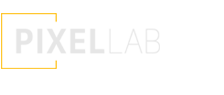You have 0 items in your cart
In this super quick Cinema 4D tutorial I’ll show you how to use the hidden option of “Show Sub-Channels” to give you more flexibility when you’re keyframing things. Hope it helps you out! Sometimes you want to animate the x, y and z position or scale or value of a object separately but by default in C4D they are all linked to one keyframe. By using the Sub-Channels option you can easily split the properties into their own keyframes and animate them individually. You can even do it with color R, G, B values and Cloner counts.