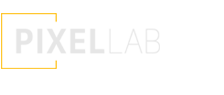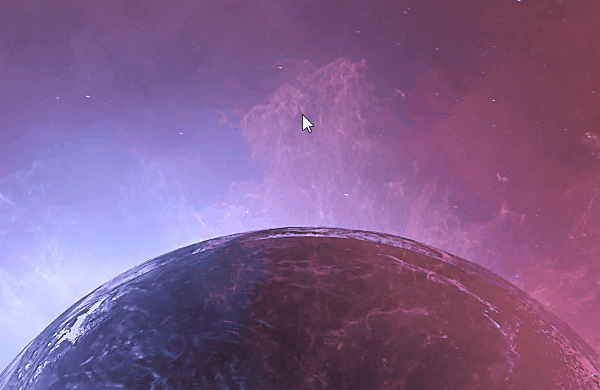I wanted to give a quick plug to one of my favorite After Effects additions called FX Console by Videocopilot. It’s totally free too! I’m not usually into workflow plugins because I just don’t take the time to install and re-learn a workflow but this is one time I regret not doing it a long time ago.
This is a huge time saver. If you use After Effects just install this plugin and then hit Command and Space Bar and start typing the effect or preset you want. Just click or hit enter and the effect is added. It’s super fast and intuitive and will save you so much time digging through menu
With Videocopilot FX Console you can:
- Access FX & Presets quickly
- Create FX Shortcuts
- Create FX Overrides
- Export Snapshot with PNG
- Automatic Snapshot Tool & Gallery
- + MORE!
Download Videocopilot FX Console for Adobe After Effects
Quick side note, a similar feature is included in C4D, and is also a massive time saver. If you didn’t know you can just hit Shift+C and a little window will pop up where you can type in any effect, command, tag or object and if you hit enter it will add it. It’s a very fast way to add things to your scene. Get in the habit of using it, even for things like adding cubes or nulls etc. to your scene. Once it becomes a habit it will save you a lot of time and effort remembering where things are located in menus.

P.S. Here’s another awesome AE plugin that will save you a lot of time.