
I’m shocked at how powerful VDBs are, and yet how they remain somewhat hidden in plain sight. I’m on a mission to get more people in our industry use them since they’re so valuable! Here’s all the info you need to get a grasp on how and why to use them.

Above render by Christopher Schultz – triglassproductions.com – instagram.com/topher.exe

Above renders by instagram.com/ryan.j.silva
In motion graphics or VFX, creating realistic effects like smoke, fire and clouds is essential. This is also one of the hardest, most technical hurdles you might face! I had a friend who tried to make realistic simulations for a client and he tweaked and messed with sims for a full week. The client didn’t think it was realistic enough and wouldn’t pay him. There’s a better way! One of the most potent tools in the artist’s toolkit for handling simulations is the VDB (Volume DataBase) file format.

Yes, this cloud is a VDB! Cloud Pack 5: Storm
VDB, short for Volume DataBase, is a ridiculously versatile and efficient file format that reduces memory use while working with super complex simulations. If you’ve ever tried to create your own fire, water or smoke sims you’ll know how intense this can get.

Above renders by Darrien Murphy. Follow on Twitter here and here. From VDB Fire Pack.
VDBs are now widely adopted in the industry, which is awesome. The format was was created by Ken Museth, a computer graphics researcher and programmer. Ken developed the VDB as part of his work on volumetric representations during his time at the Sony Pictures Imageworks R&D department.
The format was later open-sourced and made publicly available, and since then it has exploded with widespread adoption in the computer graphics and animation industry.
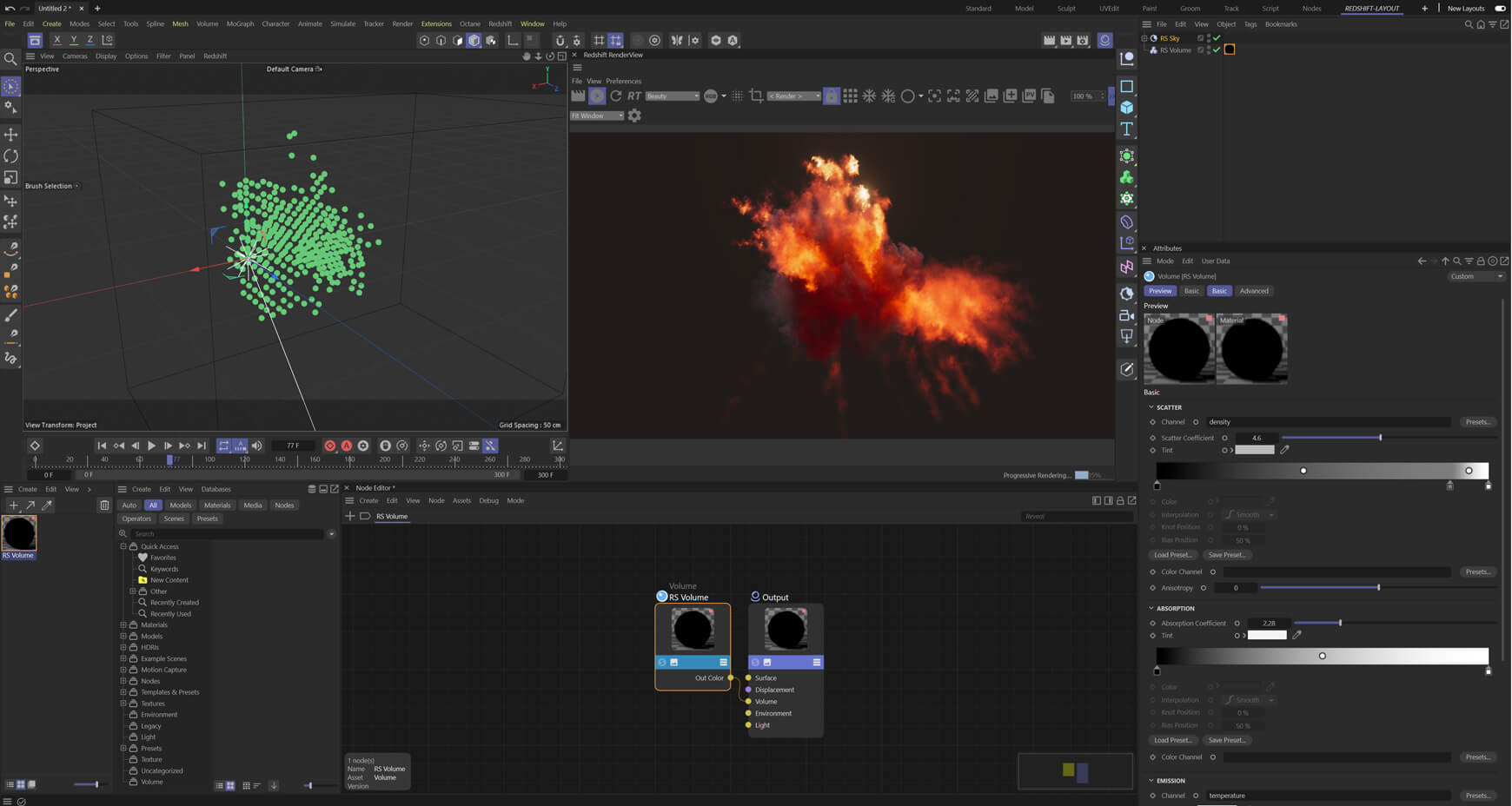
You can now use them in almost every main 3D app or render engine including Autodesk Maya, Houdini, Blender, Cinema 4D, Octane, Redshift, RenderMan, Arnold, Realflow, Clarisse, Maxwell, Modo, V-Ray, Corona, FumeFX, KeyShot, LightWave and recently you can now even use them in Unreal Engine! (We have a free shader here if you want to easily import VDBs into Unreal).
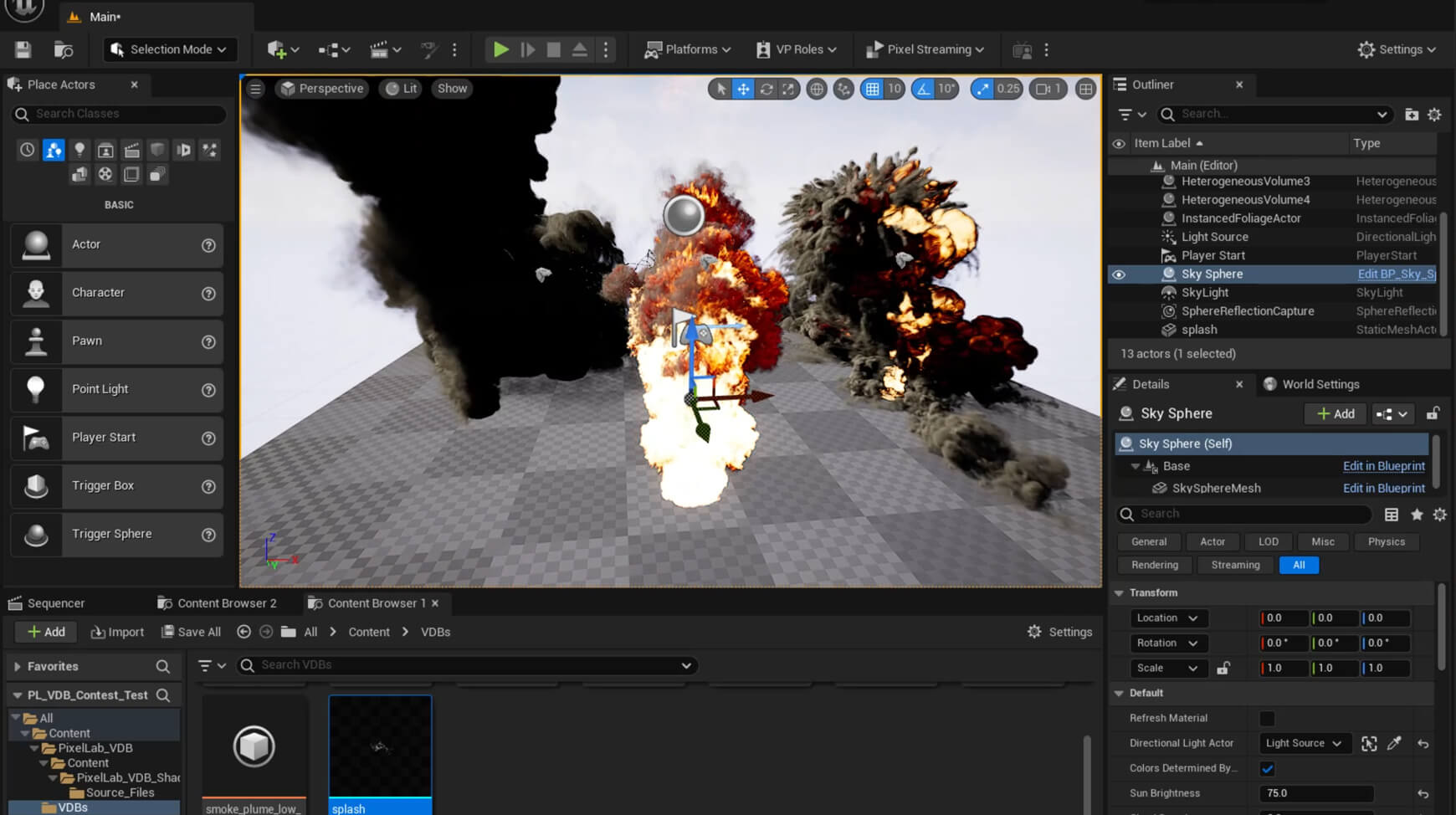
A VDB is like a wrapper that can contain different types of information. Each file can have have various attributes, such as density, temperature or color so you can customize them super easily. You can change the density and temperature ramps to to get thick heavy effects or wispy thin effects. They’re very flexible!

Now that you understand the power of VDBs, let’s delve into how to use them effectively in your 3D projects. This is a high level overview so I won’t get into the nitty gritty, but the steps will start out the same for all applications/engines before they become unique.

Above render by: instagram.com/spacepickshovel using VDB Explosions 3 Pack.
Most 3D software applications provide native support for VDBs. They will have a “VDB” object. Octane has a “Octane VDB Volume” and Redshift has a “RS Volume” etc.
Once you have the VDB object in your scene you can load up a VDB file from wherever it’s located on your hard drive.
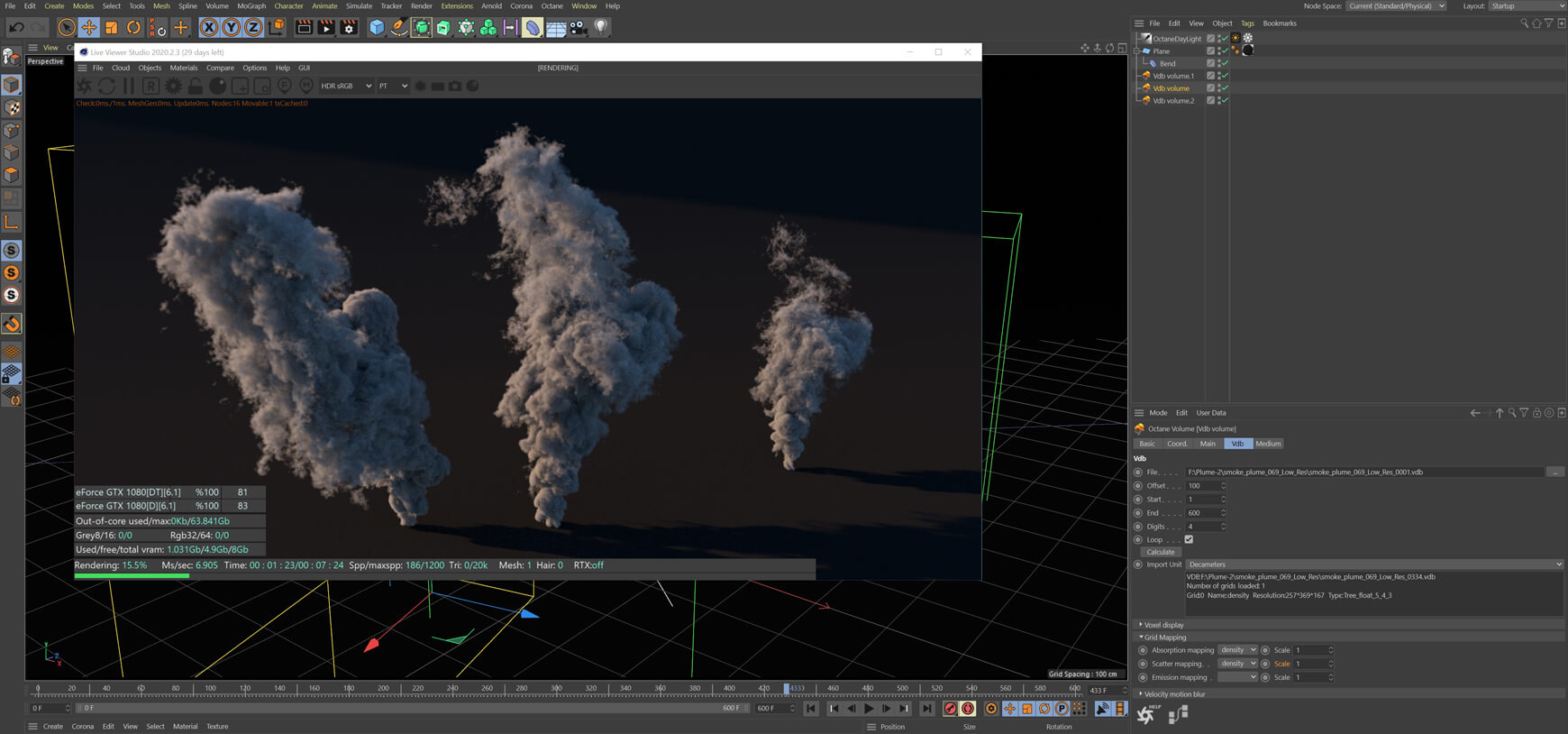

From here we split off and each engine will handle this differently. I will put some YouTube videos below of tutorials I have made for specific render engines and 3D software. It differs a bit for each of them.

Above from VDB Explosions 2 Pack.
VDBs come with various parameters that control their appearance and behavior. These are called “channels” with names like density, temperature, and color. Some will only have the Density channel which is for the smoke part of the VDB. Others will include a Temperature channel which is for the Fire part of the VDB. Some will include color or velocity or other channels.

Above from VDB Meteors Pack.
Does it sound too good to be true? Simply drag and drop an asset and you can have beautiful pre-made simulations of anything your heart desires? No more simming, tweaking, caching and pulling out your hair while tears drip into your vat of coffee? Well, there are some downsides to VDBs sadly, but they’re not too bad!

Above from VDB Nebula Pack.
One downside is that the VDB has the animation baked into it which means your 3D objects can’t “interact” with the volume. If you have smoke and you take a sphere and move it through the smoke, the smoke will absorb the sphere but the smoke will not “react” or change it’s animation based on that influence.
The good news is that lights and HDRI do influence the VDB. This is awesome because you can drop your VDB in a orange sky scene and it will take on the orange light. This makes VDBs super easy to integrate into your scene. You just can’t have them interact directly with objects.
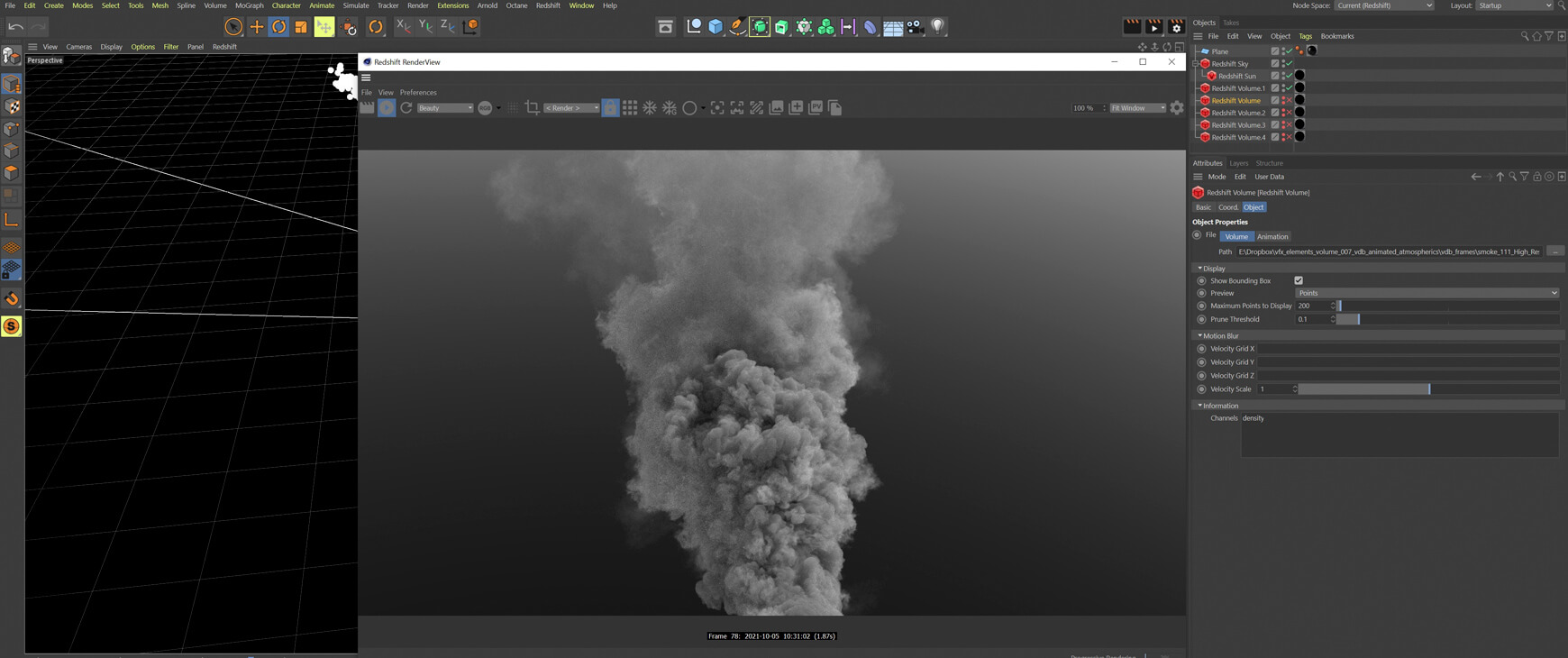
VDB files can be relatively large, especially for high-resolution simulations and complex volumetric effects. Storing and managing large VDB datasets can require significant storage space.

Above from Smoke Plumes 4 Pack.
Rendering scenes that have VDB files can be heavy especially if you crank up the density or require close ups. Longer render times are the price you pay to get beautiful simulations. It’s not that bad though, just something to be aware of! We have some free VDBs in our freebies section if you want to test them: www.thepixellab.net/exclusive

Some render engines may offer more advanced features and optimizations for working with VDBs than others. It really depends on the type of effect and how the engine will handle it. I find Redshift to render faster, but Octane to be more intuitive in getting the results you want. Results may vary!

Despite these (limited) downsides they are a powerful and versatile tool for creating realistic fiery and smokey type simulations for motion graphics and VFX. VDB files are a powerhouse and I hope this article helps you unlock their potential and elevates the quality of your 3D projects. Give them a shot!

Now to toot our horn: we have thousands of VDBs in our store, making us the first, biggest, and dare I say most affordable, VDB sites in the world. Check out the store if you want to give VDBs a try. You won’t regret it!
I have found these very easy to work with which is great because I am no Cinema 4D expert by any measure. I was able to get results I never thought I would. I’ve bought a lot of products that promised quick and easy results with 3D software but I’ve always been disappointed.